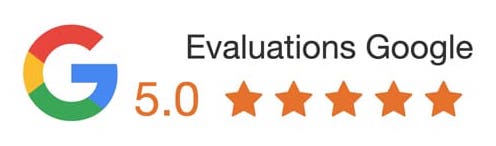Understanding Visual Hierarchy in Web Design
Visual hierarchy is a design principle applied to composition that emphasizes the importance of intentional structures used to organize visual elements. Web design uses visual hierarchy to keep users engaged and draw their attention to the most important elements on a page. By organizing visual elements according to their importance, viewers are able to quickly scan a page and find what they need.
Emphasizing Important Elements with Color and Size
When creating visual hierarchy on webpages, designers rely heavily on colour and size to guide the eye. Typically, the most important element on the page is the largest and brightest, while lesser elements decrease in size moving down the page. This helps viewers to quickly identify the main element they should focus on.
Using Negative Space and Typography
Negative space, or empty space created between elements, can also be used to emphasise certain elements on a page. This allows viewers to more easily differentiate between foreground and background elements, which can greatly improve readability. Additionally, different typography styles and font sizes can be used to create visual contrast and draw attention to specific areas. For example, headlines and titles should be larger to stand out from the body of the text.
Applying Visual Hierarchy for User Experience
In web design, visual hierarchy should always be tailored to the user experience. By considering the needs of the target audience, designers can establish a visual hierarchy that effectively directs users to the important content. Additionally, including whitespace, using contrasting colours and sizes, and designing with purpose will help create a visually cohesive page that is enjoyable to use.
The art of visual hierarchy in web design has been around for many years. It is one of the key aspects of design that all advertisers, web designers and developers must master for their websites to be effective. Visual hierarchy is the principle of organizing images and text on  a website so that the user can easily find what they are looking for. By understanding this concept, designers can create a website that makes navigation straightforward and easy for the user.
a website so that the user can easily find what they are looking for. By understanding this concept, designers can create a website that makes navigation straightforward and easy for the user.
What Is Visual Hierarchy?
Visual hierarchy is the way we arrange elements on a page to direct the user's attention and emphasise certain elements. The goal of visual hierarchy is to lead the user's eye around the page in an intuitive way that helps them understand the content. Visual cues, such as size, colour, contrast, proximity, whitespace, and alignment, are used to establish relationships between elements on the page and prioritise them.
For example, when designing a website, the main navigation menu might be larger and more prominent than other sections. The designer might also use colors and contrast to draw attention to a specific feature. Additionally, text might be arranged in a specific order or grouped together for easy scanning. All of these choices help define the visual hierarchy of the page and guide the viewer's attention.
Examples of Visual Hierarchy in Web Design
An effective way to learn about visual hierarchy is to look at examples of good web design. Here are some examples of how designers employ visual hierarchy to create successful websites.
Size: One common way to establish hierarchy is through size. Large elements are often emphasized since they stand out more than smaller elements. For example, logos, titles, and headings are typically larger and more prominent than body copy. This is done to ensure that the user's focus is directed towards the key parts of the page.
Color: Color is also an important part of visual hierarchy. Colors can be used to draw attention to certain elements or to create a sense of balance on the page. For example, a designer might use a bright colour for the call to action button to make it stand out from the rest of the page or choose colors that complement each other to create a unified look.
Contrast: High contrast elements stand out more than low contrast elements. For example, a white background with black text stands out more than a gray background with black text. High contrast elements are typically used for headlines and important calls to action, while low contrast elements are used for body text and other less important information.
Proximity: Grouping related elements together helps define their relationship and emphasise them. Elements that are close together are seen as related, while those that are further away appear to be separate. For example, a designer might group related sections of a website together so that they are easy to identify. This helps the user know where to look for the information they need.
Whitespace: The use of whitespace is also important in visual hierarchy. Whitespace helps draw attention to part icular elements by providing a clean and open layout. Too much whitespace can make a page feel empty, while not enough can make it feel cluttered and overwhelming.
icular elements by providing a clean and open layout. Too much whitespace can make a page feel empty, while not enough can make it feel cluttered and overwhelming.
Alignment: Websites should have a clear alignment structure. Elements should line up with each other to create a cohesive design. Poor alignment can make a website look disorganized and sloppy, which can make it difficult for the user to navigate.
Tools for Creating Visual Hierarchies
There are many tools available to help designers create effective visual hierarchies. Mockup tools like Photoshop, Sketch, and Figma allow designers to visualize their ideas before coding them. There are also services that allow designers to quickly create wireframes for their websites. Additionally, there are plugins and add-ons for existing websites that make it easier to customize the visual hierarchy.
In addition to tools, there are also resources available to help designers learn more about visual hierarchy. Books such as "The Elements of Typographic Style" by Robert Bringhurst and "Designing for the Digital Age" by Kim Goodwin provide detailed guidance on how to create effective visual hierarchies. There are also blogs and forums dedicated to discussing best practices for web design.
Conclusion
The art of visual hierarchy is essential for any successful website. By understanding how to organize elements on a page, designers can create a website that is intuitive and easy to use. Through the use of tools, resources, and examples, designers can learn how to master the art of visual hierarchy and create beautiful, effective websites.
1. Organizing content into Clear Sections: Structuring the content of a website into distinct and easy-to-understand sections can help create a strong visual hierarchy. Using HTML tags such as
2. Utilizing Fonts and Colors: Utilizing a range of font sizes and colors can be a great way to create visual hierarchy. Establishing a clear visual relationship between headings, subheadings, and body copy can help draw the user's attention to the most important elements on the page.
3. Adding Images and Videos: Adding visuals to a web page can help create a stronger visual hierarchy. Images and videos are particularly effective at capturing the user's attention and guiding them to the key information on the page.
4. Incorporating White Space: Incorporating white space is another great way to improve the visual hierarchy of a website. Strategically placing empty space between different elements can help draw the user's attention to particular parts of the page.
5. Utilizing Graphic Design Elements: Graphic design elements, such as lines, shapes, and arrows, can be used to clearly define areas within a web page and lead the user's eye in a specific direction. When used correctly, these elements can help create a well-structured and organized page.
To go further on the topic
If you'd like to explore more on the topic of Mastering the Art of Visual Hierarchy in Web Design, we recommend the following literature:
1. Designing with Clarity: A Visual Hierarchy Primer for Web Designers by Jeff Veen
2. Designing the Obvious: A Common Sense Approach to Web and Mobile Application Design by Robert Hoekman Jr.
3. Don't Make Me Think: A Common Sense Approach to Web Usability by Steve Krug
4. Designing Interfaces: Patterns for Effective Interaction Design by Jenifer Tidwell
5. Form follows Function: Create Effective Web Interfaces Using Content and Context by Dan Rubin
6. Designing for the Web by Mark Boulton
7. Visual Language for Designers: Principles for Creating Graphics that People Understand by Connie Malamed
8. The Principles of Beautiful Web Design by Jason Beaird
9. How To Get From Information Architecture To Information Design by Richard Saul Wurman
10. UX for Beginners: A Crash Course in 100 Short Lessons by Joel Marsh