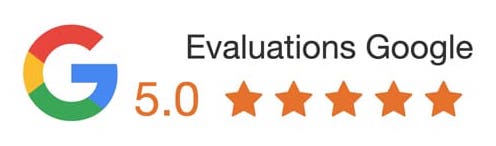Introduction
Call-to-action (CTA) buttons have become an essential part of web design. When optimised, they can encourage users to take the desired action and increase conversions. In this article, we'll explore web design tips for creating effective call-to-action buttons that will help you achieve your goals.
Tips for Designing Call-to-Action Buttons
When designing CTAs, it's important to keep usability in mind. Here are some tips that will help you get the most out of your CTAs:
Choose the Right Color
The colour of your CTA button should stand out from the rest of your page. You want your visitors to be able to easily spot it and recognise it as a call to action. Popular CTA colours include red, green, and blue. However, you should experiment with different colours to find the one that works best for your website.
Write an Engaging CTA Text
The text you use on your CTA buttons should be simple, concise, and engaging. Try to use action words like "download" or "sign up" and keep the text to a maximum of three words. The text should be relevant to the goal you want the user to accomplish.
Make the Button Look Tappable
Your CTA buttons should look clickable. Use shadows, highlights, and other visual effects to give the button a 3D look. This will give the illusion that the button is tappable and make it more inviting for visitors to click.
Make It Stand Out
Your CTA button should stand out from the rest of your page. You can do this by using contrasting colours, positioning it in a prominent location on the page, and making sure it's the first thing visitors see when they arrive at your website.
Use White Space
White space around your CTA buttons is important. This will help the button stand out and draw attention to it. Make sure there's enough white space so that the button is the focal point of the page.
Final Thoughts
By following these tips, you can create effective call-to-action buttons that will help you achieve your goals. Keep in mind that Usability is key when it comes to designing CTAs, so make sure your buttons are optimised for usability.
.
Alignment and Placement
The alignment and placement of your call-to-action button can have an immediate effect on how effective it is. It's important to make sure that the button is placed where the user can easily find it. If the button is not prominently displayed, the user may not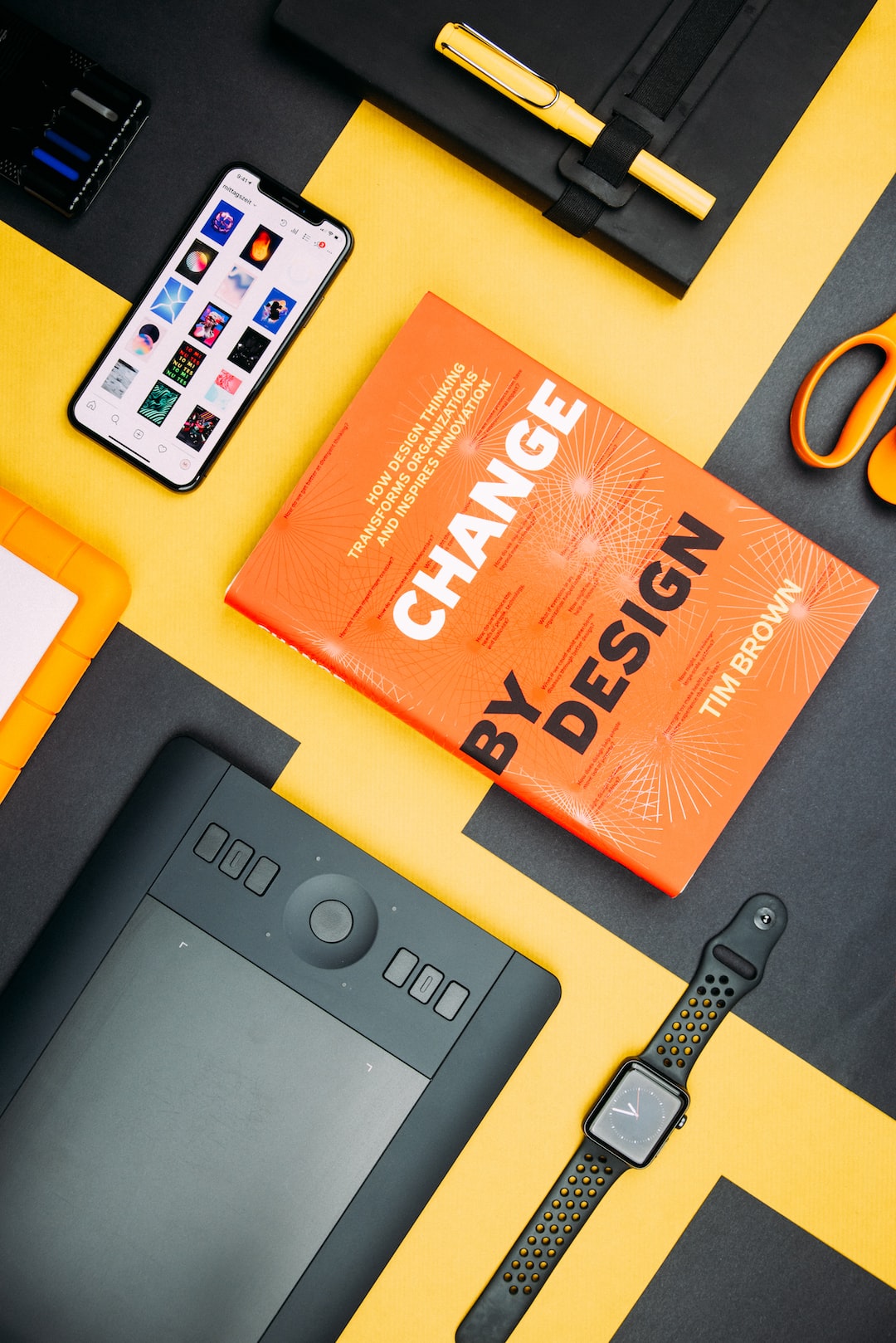 even be aware of it, let alone follow through with the action. For example, Apple Music has a clearly visible "Try It Free" button in the top right corner that leads the user to a sign-up page. This allows the user to go straight to the action page without having to navigate to a different page.
even be aware of it, let alone follow through with the action. For example, Apple Music has a clearly visible "Try It Free" button in the top right corner that leads the user to a sign-up page. This allows the user to go straight to the action page without having to navigate to a different page.
It's also important to consider the size and shape of your call-to-action button. If the button is too small, the user may not even see it. The same is true if the button has an odd shape that doesn't fit in with the visual design of the page. On the other hand, if the button is too large, it can be distracting and draw attention away from other content. A good example is Amazon Prime Video's "Start Your Free Trial Now" button. It is large enough to be seen, but not so large as to distract from the rest of the page.
Colors and Contrast
The right colour and contrast are essential components of a successful call-to-action button. A good rule of thumb is to use a bright, eye-catching colour that stands out from the background. The goal is to make sure that the user's eye is drawn to the button when they are looking at the page. Another good practice is to use contrasting colours to create a visual hierarchy. For example, Spotify's "Sign Up for Premium" button uses a bright green colour that stands out against the black background. This creates a clear visual hierarchy that guides the user's attention to the button.
It's also important to consider the colour of the button when deciding which text to use. The text should be clearly visible and easy to read against the background. Generally speaking, darker colours offer better contrast and make it easier to see the text. For instance, Netflix has a "Try 30 Days Free" button that uses a dark blue colour to ensure that the text is visible and easy to read.
Text and Language
The text and language used on the call-to-action button is just as important as its design. The text should be concise and to the point. It should clearly communicate what the user will get from clicking the button. For example, Lyft's " Sign Up Now " button communicates clearly that the user will get a sign-up form when they click the button.
It's also a good idea to use action-oriented language on the call-to-action button. For instance, instead of using "Learn More," use "Get Started" or "Sign Up Now. This encourages the user to take action immediately, rather than waiting for more information. The language should also be supportive and encouraging. Dropbox has a "Start Your Free Trial" button that conveys a sense of urgency without being too pushy. This la
"Learn top web design tips to make your call-to-action buttons more effective. Get pro tips for designing CTA buttons that convert & maximize website ROI!