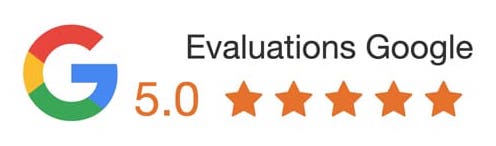Introducción
Creating a polished website can be a difficult task, as there are many potential mistakes that can occur as you design and build your site. In order to create an attractive website with quality content, it is important to understand the range of web design mistakes to avoid. This article will discuss some of the most common web design mistakes so that you can make sure to avoid them and create a polished website.
Poor Navigation
One of the most important elements of any website is its navigation. Poor navigation can cause confusion on your site, which can lead to visitors leaving quickly. Make sure that your navigation is easy to use and intuitive. It should be organized in a logical way, and the links should be clear. Furthermore, it is important to make sure that your navigation is consistent throughout your entire site to provide a seamless browsing experience.
Lack of Mobile Support
With the increasing popularity of mobile devices, it is essential to make sure that your website is optimized for mobile. This means that your website should be responsive, meaning it should adjust to fit the size of the device it is being viewed on. Additionally, the content should be tailored to mobile users, making sure that all of the important information is easy to find and read. Not having a mobile-optimized site can lead to visitors having a poor experience, which can lead to them leaving the site quickly.
Too Much Content
When designing your website, it is important to make sure that you are not including too much information. Having too much content can be overwhelming for visitors, and can make it difficult for them to find the information they are looking for. Try to keep your content concise and focused. If you have too much content, consider breaking it up into multiple pages or using subheadings to make it easier to navigate.
Outdated Design
Having an outdated design can make your website look unprofessional and dated. Make sure that you are using modern design elements on your website, such as flat design and responsive design. Additionally, it is important to make sure that the content is up to date, and that all of the information is accurate and relevant. Outdated content can also be a major turn-off for visitors and can cause them to leave quickly.
Slow Load Times
Load times can have a major impact on the overall user experience on your website. If your website takes too long to load, visitors may become frustrated and give up before even seeing your content. Make sure that you are optimizing your website for speed, including optimizing images, minifying code, and leveraging caching. Additionally,
.
Poor Navigation
Poor navigation on a website can be one of the most frustrating aspects for a user. The structure of the navigation menu should be intuitive and easy-to-understand, allowing visitors to easily access the desired content. Poor navigation can lead visitors to become confused and overwhelmed, forcing the m to abandon the site prematurely.
m to abandon the site prematurely.
A common mistake in web design is including too many navigation items. A cluttered navigation menu will make it hard for users to figure out what they’re looking for, resulting in confusion and possibly even a broken user experience. Additionally, having too many navigation items can make the site appear outdated. It’s important to keep the navigation menu simple and include only necessary information.
Another web design mistake to avoid is having an overly complex navigation menu. This might include using complicated hierarchical structures, such as drop-down menus and flyout menus, which can be difficult for a user to understand. To ensure a polished website, it’s best to opt for a simple navigation menu with a clear and concise structure.
Optimización móvil
In recent years, mobile devices have become an integral part of our lives. As such, it’s essential for any website to be optimized for mobile devices. If a website is not optimized for mobile devices, visitors may have difficulty viewing or navigating the content, resulting in a poor user experience.
One of the most common mistakes in web design is not taking the time to optimize the website for mobile devices. This might involve resizing images so that they are properly displayed on mobile devices, designing a layout with minimal scrolling, or ensuring that links are tappable. Taking the time to make sure the website is optimized for mobile devices can make all the difference in creating a polished and professional website.
Another mistake to avoid is relying exclusively on responsive design. Responsive design is a great tool, but it’s only part of the picture. It’s important to consider individual device types and design accordingly. For example, while a responsive design might work well on a desktop, it might not be the best solution for a tablet or mobile device.
Graphics and Images
Graphics and images can make a website visually appealing, but if used improperly can result in a cluttered and unprofessional website. When selecting graphics and images, it’s important to consider quality, size, and relevancy. Selecting images and graphics that are too large can slow down the loading speed of the website, resulting in a negative user experience. Likewise, selecting low-quality images can make the website appear outdated and unprofessional. Additionally, it’s important to consider the relevancy of the images to the website’s overall theme, as irrelevant images can be distracting and take away from the website’s overall message.
Tipografía
Fonts and typography are an important part of web design, as they can affect the readability of the content. When selecting fonts, it’s important to consider the typeface, font size, and line spacing. Choosing a font that is too small or has too much line spacing can make the content difficult to read. Additionally, using too many ty pefaces or fonts can make the content appear cluttered and unprofessional.
pefaces or fonts can make the content appear cluttered and unprofessional.
It’s important to ensure that the text is easily readable on all devices and screen sizes. Content should be easy to read on both desktop and mobile devices, with consistent font size and line spacing across devices. Additionally, it’s important to consider the color of the text, as light text on a dark background can be difficult to read.
Page Speed
Web page speed is an important factor in creating a polished website. If a website takes too long to load, visitors may become frustrated and leave the site without accessing the desired content. As such, it’s important to ensure that the website is optimized for page speed.
One mistake to avoid in web design is not taking the time to optimize the website for page speed. This might involve compressing images, minifying code, and setting up caching mechanisms. Additionally, it’s important to ensure that all of the elements on the page are necessary, as extra assets can affect the page speed. Taking the time to optimize the website for page speed can make all the difference in creating a polished website.
Conclusión
Creating a polished and professional website involves much more than just a visually appealing design. It’s important to take into consideration factors such as navigation, mobile optimization, image and graphic selection, typography, and page speed. By avoiding common web design mistakes, such as poor navigation, slow page loading, and irrelevant graphics, you can ensure a website that is both user-friendly and visually appealing.
1. Using too many fonts or typefaces
2. Poor page layout structure
3. Poor legibility due to small font sizes or low contrast
4. Not optimizing images for web display
5. Not using meta tags to describe content
6. Not utilizing white space effectively
7. Not taking advantage of CSS for styling
8. Ignoring browser compatibility issues
9. Not including clear navigation links
10. Not having consistent page structure and content across the site
11. Not using HTML structured with H1 tag.
Para profundizar en el tema
If you’d like to explore more on the topic of Web Design Mistakes to Avoid for a Polished Site, we recommend the following litterature:
1. « Web Design Mistakes That Make Your Site Look Cheap » by Jacob Gube, Creative Bloq
2. « 10 Web Design Mistakes You Should Avoid » by Nick Schäferhoff, Hongkiat
3. « 8 Common Web Design Mistakes And How to Avoid Them » by Lou Dubois, Business News Daily
4. « 10 Web Design Mistakes To Avoid » by Huey Tan, 1st Web Designer
5. « 15 Common Web Design Mistakes To Avoid » by Janice Rosenberry, Crazy Egg
6. « 20 Most Common Web Design Mistakes To Avoid » by Jonathan Chapman, Website Magazine
7. « 7 Common Web Design Mistakes (And How to Avoid Them) » by Bryan Clark, Digital Trends
8. « Common Web Design Mistakes (And How to Avoid Them) » by Adrian Wilemon, Shopify
9. « 5 Common Web Design Mistakes to Avoid » by Jeffrey Vocell, Techopedia
10. « 13 Web Design Mistakes To Avoid In 2020 » by Varun Kumar, Venngage