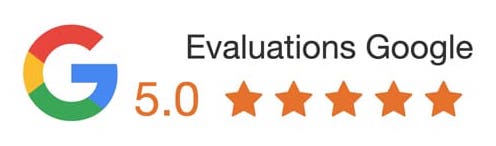Designing Web Dashboards for Data Visualization
In today’s data-driven world, having visualized information is a key part of the decision-making process. Dashboards, or interactive reports, provide an effective way to organize and analyze data in order to gain valuable insights. Web dashboards are designed to help make data more convenient and accessible to users, allowing them to quickly understand and utilize the data.
Why Use Web Dashboards For Data Visualization?
A well-designed web dashboard presents data in a clear and understandable format, making it easier for users to interpret the information. By providing a visual representation of data, users are able to gain a better understanding of the trends and patterns in the data, as well as quickly identify any outliers. Additionally, web dashboards can be customized to fit the user’s specific needs. This allows the user to quickly get the information they need without spending time searching through large datasets.
Benefits of Using Web Dashboards for Data Visualization
Using web dashboards for data visualization has several advantages. First, it makes data more accessible and easier to interpret by providing a visual representation. Second, web dashboards can be customized to meet the user’s needs, allowing them to quickly access the information they need. Third, web dashboards can be used to track trends and patterns in the data, as well as identify outliers. Finally, web dashboards can be used to monitor performance and identify areas of improvement.
Creating Effective Web Dashboards for Data Visualization
To create an effective web dashboard for data visualization, there are several key considerations to take into account. First, the design of the dashboard should be intuitive and easy to use. It should also be attractive and visually appealing. Second, the dashboard should be organized in a way that makes it easy for users to find the information they need. Third, the dashboard should contain appropriate data visualizations that accurately represent the data. Finally, the dashboard should include the necessary tools to allow users to interact with and analyze the data.
Data Visualization and the Need for Dashboards
Data visualization is quickly becoming an important tool for business owners, data scientists, and all those who need to quickly understand large amounts of information. Data visualization tools allow users to take complex data and represent it in a graphical form, 
Designing Effective Dashboards
When designing a dashboard, there are certain aspects to consider to ensure that the end result is effective and useful. The first thing to consider is what type of data and visualizations will be on the dashboard. It’s important to include data that is applicable to the user and relevant to the organization. Keeping the dashboard simple and uncluttered is also important, as users should be able to identify the essential information easily and quickly. To increase engagement and usability, the dashboard should be interactive, allowing users to explore their data in greater depth. Lastly, the design should be aesthetically pleasing, as users are more likely to use a dashboard that looks good.
Examples of Dashboard Designs
One example of a well-designed dashboard is the Google Analytics Dashboard. This dashboard is designed to help website owners understand how visitors engage with their website, such as page visits, time spent on pages, and other important metrics. While the dashboard provides users with a wealth of data, it remains uncluttered and intuitive. It displays only the most important information at the top of the dashboard, while also providing filters and other elements to allow users to further explore the data. Another good example is the MailChimp dashboard. This dashboard is used by marketers to track email campaigns, with information such as total opens, clicks, unsubscribes, and more. Again, the dashboard provides all the necessary information, while also being clean and user friendly.
Data Visualization Tools
In addition to designing an effective dashboard, it’s also important to choose the right data visualization tools. There are many different types of data visualization tools available, ranging from basic bar charts and line graphs to more advanced tools such as treemaps and radar charts. Choosing the right tool for the job is essential, as visualizations should be easy to read and understand. When choosing a data visualization tool, consider the complexity of the data and the type of message you want to convey. With the right tools, a dashboard can be transformed into an effective communication tool.
Conclusion
Dashboards are an essential tool for quickly understanding data and making decisions. Designing an effective dashboard requires careful thought and consideration, as well as selecting the right data visualization tools. When done correctly, dashboards can be incredibly powerful tools, allowing users t
Example 1:
Example 2:
To go fruther on the topic
If you’d like to explore more on the topic of Designing Web Dashboards for Data Visualization, we recommend the following litterature:
1. Designing for Data: Improving the Design and Usability of Graphical Displays of Information (Bertin, 2011)
2. Data Visualization: A Practical Introduction (Munzner, 2015)
3. Interactive Data Visualization for the Web: An Introduction to Designing with D3 (Murray, 2018)
4. Dashboard Design: The Effective Visual Communication of Data (Eggers, 2016)
5. Dashboards for Excel: Designing, Developing & Distributing Business Dashboards (Lamont, 2012)
6. Designing Great Data Products: A Guide to Creating Enduring Digital Experiences (Chui, 2017)
7. Effective Data Visualization: The Right Chart for the Right Data (Oliver, 2018)
8. Information Dashboard Design: Displaying Data for At-a-Glance Monitoring (Few, 2006)
9. Tableau Your Data! Fast and Easy Visual Analysis with Tableau Software (Rosenberg, 2016)
10. Mastering Dashboards: Business Intelligence with Microsoft Excel (Gleason, 2019)