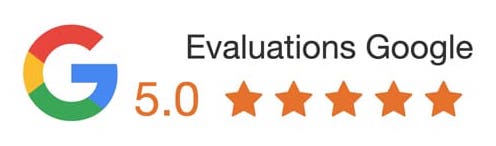Introduction
Creating a user-friendly website for users to navigate and interact with isn’t just about aesthetics and selecting the right color palette. Rather, designing a website that is easy to use, intuitive and enjoyable to interact with is a combination of elements, each of which work together to create an overall positive experience. In this article, we will discuss the essential elements of a user-friendly website.
Information Architecture
Information architecture refers to how a website is structured and organized. A website should be designed in such a way that all its content can be easily accessed by the user. This includes navigation menus, breadcrumbs, search bars, sitemaps, and other features. A good information architecture helps ensure that users can quickly and easily find what they are looking for.
Usability
Usability is also an important element of a user-friendly website. Usability refers to how easy it is for a user to interact with a website. This includes factors such as page load times, navigation, form completion, and other user actions. A website should be designed to make these tasks as simple and straightforward as possible for the user.
Responsive Design
Responsive design is a key component of a user-friendly website. Responsive design ensures that a website looks and functions properly regardless of what device it is being viewed on. This means that a website should be optimized for both desktop and mobile devices, and it should scale correctly to different screen sizes.
Content
Content is another key element of a user-friendly website. Content should be well-written, relevant, and engaging. Good content should provide users with the information they need, while also being visually appealing. Images, videos, and other types of media can also be used to make a website more engaging and interesting.
Accessibility
Accessibility is an essential element of a user-friendly website. This refers to how well a website can be used by people with disabilities, such as vision or hearing impairments. Websites should be designed in such a way that all users, regardless of ability, can access and interact with it.
Security
Security is also an important element of a user-friendly website. Websites should be designed with security in mind, and should include features such as encryption, secure logins, and other measures to protect users’ data. This ensures that users feel safe and secure when using a website.
User-Friendly Navigation
A key element of a user-friendly website is an easy to use and intuitive navigation. This means that users should be able to easily understand the structure and hierarchy of the content on the page, and be able to quickly and effortlessly explore the site. A good exampl e of this is Apple’s main website – the navigation is structured simply, with the options clearly visible and organized into broad categories, and each option has minimal sub-options at each level. This allows for quick scrolling through the various pages without overloading the user with too much information.
e of this is Apple’s main website – the navigation is structured simply, with the options clearly visible and organized into broad categories, and each option has minimal sub-options at each level. This allows for quick scrolling through the various pages without overloading the user with too much information.
Navigation is especially important for mobile users, as the limited screen size means that only the most essential elements can be displayed on the page. For best results, a simplified menu structure is recommended, in which related pages are grouped together and streamlined options are provided for users. Additionally, it is important to focus on clickable buttons or links that make it easier for visitors to find what they’re looking for with fewer clicks.
Clear Call-to-Actions
Another essential element for creating a user-friendly website is clear and easy to use call-to-actions. When visiting a website, a user should be able to quickly identify the goal of the page and how they can complete their task. The call-to-action should be easily identifiable, and it should be in a prominent position that is simple and unobtrusive. As an example, Google Search prominently displays a “Search Now” button after entering in a query, allowing users to get started on their search quickly without having to spend time looking for the next step.
In addition to clear call-to-actions, it is also important to ensure that the site is responsive to user action. For instance, when a user clicks a link, the page should load quickly and the response should be immediate. Similarly, when a user enters in data, such as a form submission, it should be immediately processed and acknowledged without any delays.
Content Consistency
Having content that is consistent throughout the website is important for creating a user-friendly environment. Users should be able to move from page to page and know what to expect when it comes to the layout, design, and presentation of information. As an example, Amazon maintains its signature look across all their pages, with the search bar located at the top and the navigation bar at the bottom, making it easy for customers to maneuver the site.
In addition to design consistency, it is also important to keep a consistent tone or style of writing and presentation. This includes using consistent terminology and language, and avoiding any confusion or confusion that may arise from using jargon. Additionally, keeping text short and easy to read has been proven to improve user experience and engagement, so including short paragraphs and bullet points in content is recommended.
Robust Search Functionality
The final essential element of a user-friendly website is robust search functionality. Having a powerful search engine helps users quickly find the information they need without having to manually comb through the entire site. A good example of this is Airbnb’s advanced search feature, which allows users to narrow down their results by location, price range, amenities, and other factors. This makes it easy for users to quickly find what they’re looking for, and encourages them to come back and continue exploring the site.
Airbnb’s advanced search feature, which allows users to narrow down their results by location, price range, amenities, and other factors. This makes it easy for users to quickly find what they’re looking for, and encourages them to come back and continue exploring the site.
It is important to ensure that the search engine is able to correctly interpret input and accurately return the desired results. Additionally, it is helpful to include a “Did you mean…” suggestion whenever possible to reduce the risk of user frustration.
Conclusion
Creating a user-friendly website requires more than just a visually pleasing design – it also means taking into account the needs and expectations of the user. By implementing the essential elements of user-friendly design, such as intuitive navigation, clear call-to-actions, content consistency, and robust search functionality, website owners can maximize user engagement and satisfaction.
1. Responsive Design: The website should be designed to adjust to different screens and devices without compromising the user experience.
2. Simple Navigation: All menus, links, and buttons should be clearly labeled and easy to navigate.
3. Search Functionality: The website should have a search bar that allows users to quickly find specific content on the website.
4. Relevant Content: The content on the website should be tailored to the needs of the audience and should be kept up to date.
5. Intuitive Interaction: All forms and interaction points should be intuitive and easy to fill out or use.
6. Visually Stimulating Design: The design of the website should be visually stimulating and draw the user in.
7. Accessibility: The website should be designed for maximum accessibility, including providing captions for videos.
8. Contact Information: The website should contain clear contact information for the business.
9. Load Time: The website should load quickly and without any delays.
10. Mobile Optimization: The website should be optimized for mobile use.
To go fruther on the topic
If you’d like to explore more on the topic of Essential Elements of a User-Friendly Website, we recommend the following litterature:
1. Shneiderman, B. (1998). Designing the user interface: Strategies for effective human-computer interaction (3rd Ed.). Addison-Wesley.
2. Nielsen, J. (1995). 10 heuristics for user interface design. Retrieved from http://www.nngroup.com/articles/ten-usability-heuristics/
3. Krug, S. (2014). Don’t make me think: A common sense approach to web usability. New Riders.
4. Garrett, J. (2005). The elements of user experience: User-centered design for the web and beyond. New Riders.
5. Garrett, J. (2010). Designing for emotion. A Book Apart.
6. Spool, J., Scanlon, M., Schroeder, W. and Snyder, C. (2005). Web site usability, design, and performance metrics. Morgan Kaufmann Publishers.
7. Morkes, J. & Nielsen, J. (1997). Concise, meaningful user interface: Guidelines for user interface design. In Proceedings of the ACM CHI 97 Conference on Human Factors in Computing Systems.
8. Koyani, C. (2019). Essential elements of a user-friendly website. Retrieved from https://www.uxmind.co/blog/essential-elements-user-friendly-website
9. Brinck, T., Gergle, D., & Wood, S. (2002). Usability for the web: Designing web sites that work. Morgan Kaufmann Publishers.
10. Rubin, J. & Chisnell, D. (2008). Handbook of usability testing: How to plan, design, and conduct effective tests (2nd Ed.). Wiley.