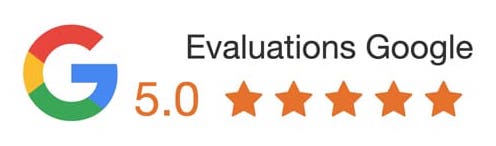Introduction
Website performance is an important factor for every business. A website with slow loading time or poor usability will have a negative impact on a business’s bottom line. Website designers have access to a wealth of best practices and tools to improve website performance. This guide will look at the various web design best practices that can be implemented to ensure that a website has optimal performance.
Optimizing Coding and Scripting
The coding behind a website should be optimized for performance. This means avoiding any unnecessary code, such as inline JavaScript and CSS. Additionally, optimizing the scripts used by the website can help improve loading times. Scripts should be minified and cached if possible, and any third-party scripts should be tested for compatibility and performance.
Image Optimization
Adding images to a website can add visual appeal and make it more attractive to visitors. However, images can also take a toll on website performance, as they can require large amounts of bandwidth. Images should be optimized for the web, and any unnecessary images should be removed. Additionally, file types should be chosen wisely, as different image formats will compress differently.
Minimalistic Design
The best way to maximize website performance is to keep the design simple and minimalistic. This means avoiding any unnecessary elements on the page that could slow down loading times. Additionally, the overall page size should be kept to a minimum, as larger pages require more bandwidth and time to load. Keeping the design simple and minimalistic is the best way to ensure that the website loads quickly.
Caching and Content Delivery Networks
Caching is an important part of website performance, as it helps to reduce the loading time of pages. Content delivery networks (CDNs) can also be used to improve website performance, as they can serve content from multiple locations around the world. CDNs can help reduce latency, ensuring that the website loads quickly for all users, no matter where they are located.
Responsive Design
Responsive design is becoming increasingly important, as more users are accessing websites on mobile devices. Responsive design ensures that the website looks good and functions properly on any device, regardless of the size of the screen. This means that the website can be accessed from any device without any problems.
Conclusion
By implementing these web design best practices, businesses can ensure that their website performs optimally. By optimizing code, images, and keeping the overall design minimalistic, businesses can ensure that their website loads quickly and is easy to use. Additionally,
Optimizing Website Performance Through Minimalism
Website performance and design can make or break a business. A well-executed web design can entice customers and bring traffic to the site, while an underwhelming website could drive users away. That’s why it is essential that businesses invest in web design as part 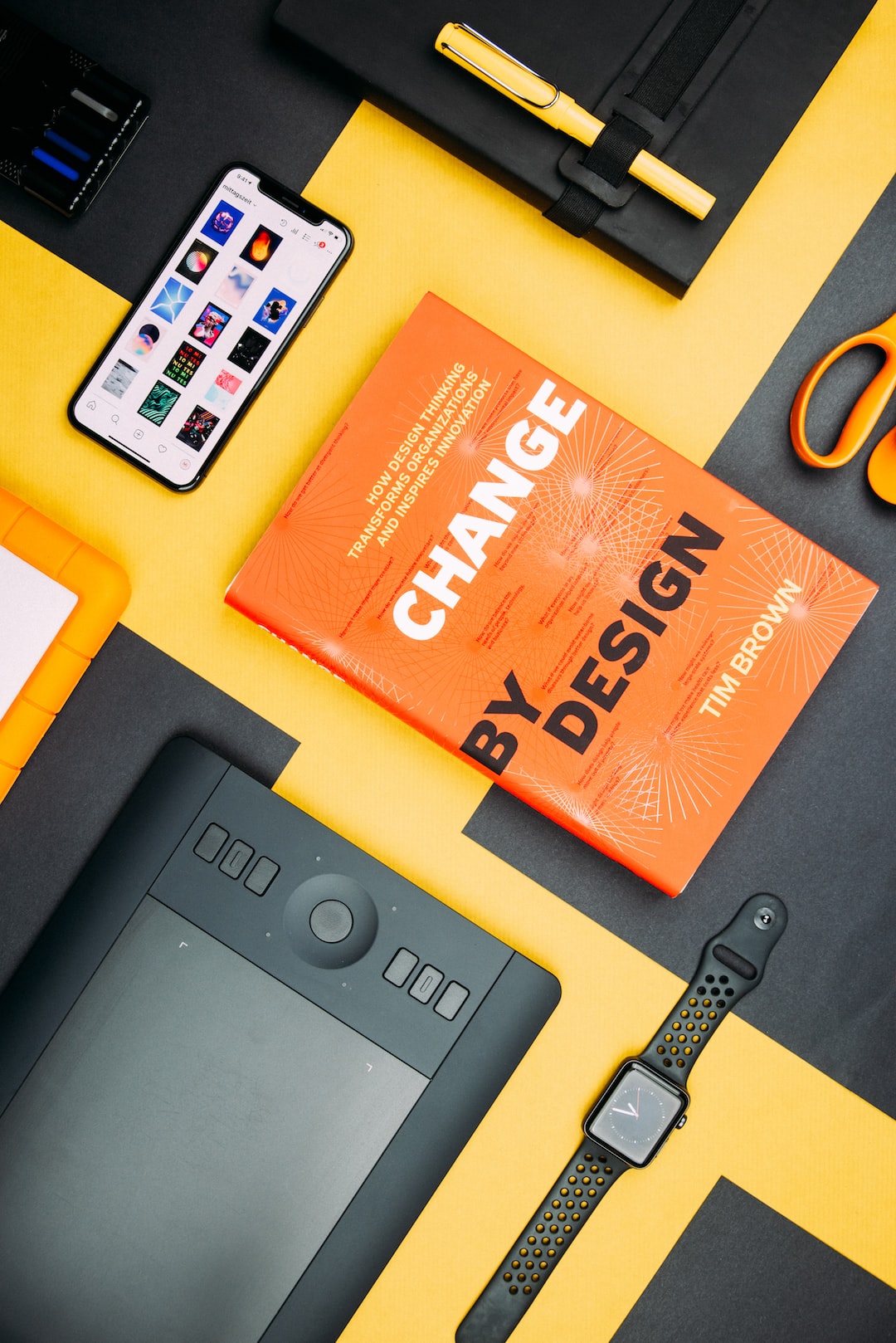
Minimalism is one of the most effective design tactics for improved website performance. It involves stripping away all unnecessary elements that take away from the desired user experience. By focusing solely on the key elements and features of the website, a minimalist approach can help speed up page loading and reduce visitor bounce rates.
A good example of minimalism in web design is Google’s search engine page. When arriving on the page, the user is immediately presented with a simple white background, a search bar, and a few other options. Once the user enters a query into the search bar, they are presented with a results page which contains only the essential information needed for the query. There is no clutter taking away from the desired user experience.
Minimalism is a great way to optimize website performance, but there are several other web design best practices that can also improve the website’s user experience. One of these is the use of progressive loading. Progressive loading is when a website begins to load in stages, instead of all at once. This has the benefit of allowing the user to access a certain portion of the page more quickly while the rest of the page continues to load.
Amazon is one company that has successfully implemented progressive loading. When arriving on the homepage, users are immediately presented with products and other essential information. As the user scrolls down, the page continues to load product images, descriptions, and other added features. By doing this, Amazon ensures its customers are able to access the most important information first, while other features of the page continue to load in the background.
Creating a Responsive Design
Another web design best practice for improved website performance is the use of responsive design. Responsive design refers to a website’s ability to adapt to different devices and screen sizes. This includes laptops, tablets, and smartphones, all of which require different interface designs due to their varying sizes and resolutions.
A great example of a responsive design is the BBC News website. The website offers a delightful user experience regardless of the device it is being viewed on. The website’s content is automatically resized and rearranged depending on the device, ensuring a seamless browsing experience across all platforms.
Responsive design is a great tool for optimizing website performance. Not only does it offer a user-friendly experience on all devices, but it also allows a business to reach a wider audience. The goal of any website should be to reach as many people as possible, and a website that works across multiple devices is more likely to do this.
Implementing Effective Navigation
Navigation is one of the most important aspects of any website, and it can greatly affect
Apple is an excellent example of an effective navigation design. The website presents users with a clear and easy to use menu, without overdoing it. Users can find exactly what they are looking for without having to search endlessly through pages of options. As a result, the website’s visitors are more likely to stay, resulting in improved website performance.
Integrating Social Sharing Buttons
Social media has become an integral part of digital marketing, and it is also an effective tool for improving website performance. Integrating social sharing buttons into a website allows users to quickly and easily share website content with their networks, increasing visibility and engagement.
Buzzfeed is a great example of a website that has effectively implemented social sharing buttons. The website incorporates buttons for major social networks like Facebook, Twitter, and LinkedIn, allowing users to quickly share content with their peers. As a result, Buzzfeed is able to reach a much wider audience, resulting in improved website performance.
Improve Website Performance with Optimized Content
The content of a website is just as important as the design, and it is essential for optimizing website performance. Quality content is essential, as it helps to engage visitors and encourage them to stay on the site. Content should also be optimized for SEO purposes, as this will help to improve a website’s search rankings and drive more traffic.
The Guardian is a great example of a website that has optimized its content for improved website performance. The site is constantly updated with quality articles, optimizing the content for SEO purposes. As a result, The Guardian is able to rank highly in search engine results, resulting in increased website traffic and engagement.
Conclusion
When it comes to improving website performance, web design best practices are essential. The use of minimalism, progressive loading, responsive design, effective navigation, and optimized content are all great tools for improving website performance. By implementing these tactics, businesses can ensure their website offers a great user experience, resulting in higher engagement and improved website performance.
1. Use Clean and Semantic Markup: Ensure your HTML is clean, well-structured, and semantically meaningful. Use proper tags for text, including headings (H2, H3, etc.), paragraphs, lists, etc.
2. Optimize Images: Reduce the file size of images or use an image compression tool to increase loading speeds without sacrificing quality.
3. Minify Code: Minify CSS and JavaScript files to reduce their size and improve loading times.
4. Leverage Browser Caching: Store common resources such as images, scripts, and stylesheets in the browser cache so that they don’t need to be re-downloaded on each page load.
5. Use Responsive Design: Ensure that your website looks great on all devices and browsers by using a responsive design.
6. Avoid Duplicate Content: Duplicate content can hurt your search engine ranking, so make sure you are not re-using the same content on multiple pages.
7. Enable Gzip Compression: Compress your website’s files with Gzip to reduce their size and improve loading times.
8. Use CDN: Use a content delivery network (CDN) to serve static resources from multiple geographically distributed locations.
To go fruther on the topic
If you’d like to explore more on the topic of Web Design Best Practices for Improved Website Performance, we recommend the following litterature:
1. « Web Performance Best Practices » by Ilya Grigorik (O’Reilly, 2017).
2. « The Principles of Beautiful Web Design » by Jason Beaird (SitePoint, 2006).
3. « A Guide to Web Design: A Comprehensive Guide to Design for the Web » by Joseph Lowery (Wiley, 2009).
4. « Responsive Web Design with HTML and CSS » by Ben Frain (A Book Apart, 2011).
5. « Designing for Performance: Weighing Aesthetics and Speed » by Lara Callender Hogan (New Riders, 2012).
6. « Web Design Best Practices: Optimize Content and Structure for Better User Experience » by Bernadette Coleman (Smashing Magazine, 2013).
7. « Learning Web Design: A Beginner’s Guide to HTML, CSS, JavaScript, and Web Graphics » by Jennifer Niederst Robbins (O’Reilly, 2015).
8. « Building a Responsive Web Design » by Christopher Schmitt (New Riders, 2016).
9. « Designing for Performance: Speed, Memory, and Creating Responsive Applications » by Lara Hogan (O’Reilly, 2016).
10. « Designing for Performance: Strategic Choices for Higher Conversion Rates » by Daniel Russell (Rockable Press, 2017).